YouTube is one of the most popular platforms for sharing videos and reaching a large audience. Creating a YouTube channel is a great way to showcase your talent, share your passion, or promote your business. In this beginner’s guide, we will walk you through the steps to create your very own YouTube channel.
Sign up for a Google Account
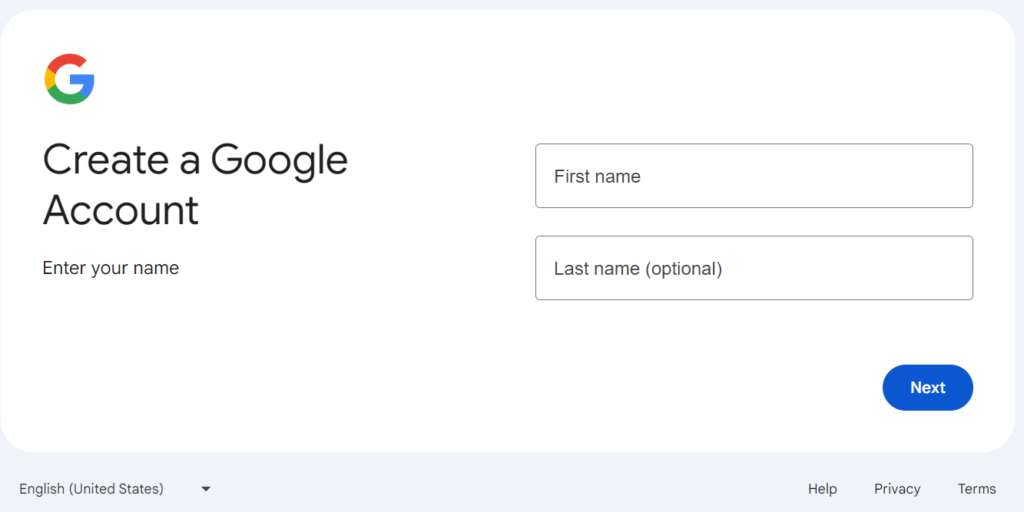
To create a YouTube channel, you will need a Google account. If you already have one, you can skip this step. If not, head over to accounts.google.com and click on Create account. Fill in your information and follow the instructions to set up your new Google account.
Create Your YouTube Channel
Once you have a Google account, you can create your YouTube channel. Go to youtube.com and sign in with your Google account. Click on your profile picture in the top right corner and select Your channel. Click on Create channel and choose a name for your channel. Congratulations, you now have your own YouTube channel!
Customize Your Channel
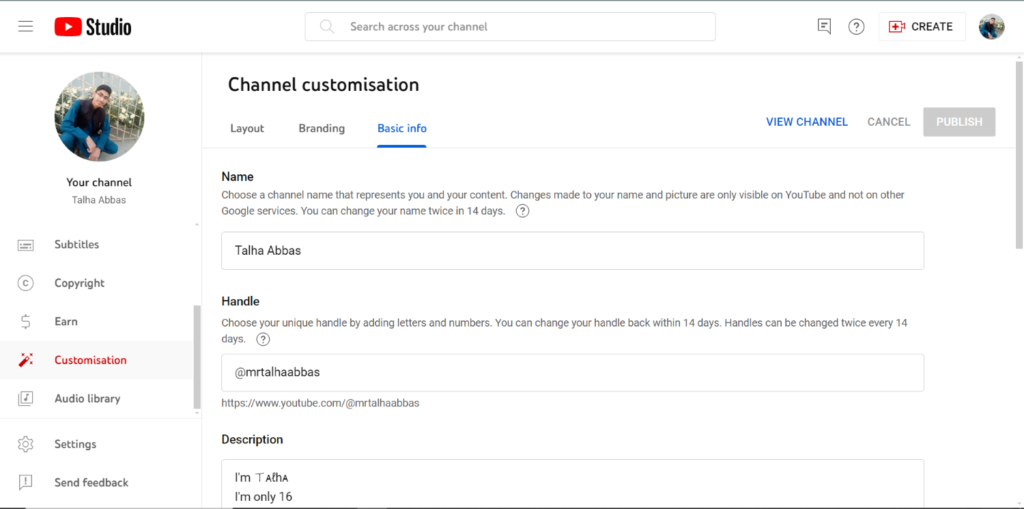
Now that you have created your YouTube channel, it’s time to customize it. Click on Customize channel and you can add a profile picture, banner, and description to make your channel stand out. You can also add links to your social media accounts and create playlists to organize your videos.
Upload Your First Video
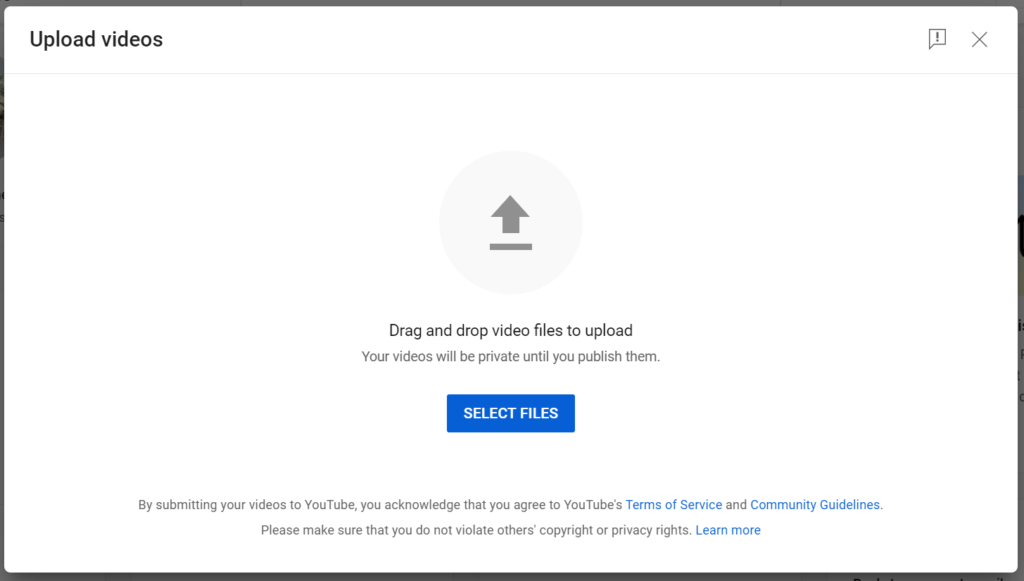
With your channel set up, it’s time to upload your first video. Click on the camera icon in the top right corner of the YouTube homepage and select Upload video. Choose the video file from your computer and add a title, description, and tags. You can also customize the thumbnail and select whether the video is public, private, or unlisted.
Use YouTube Studio
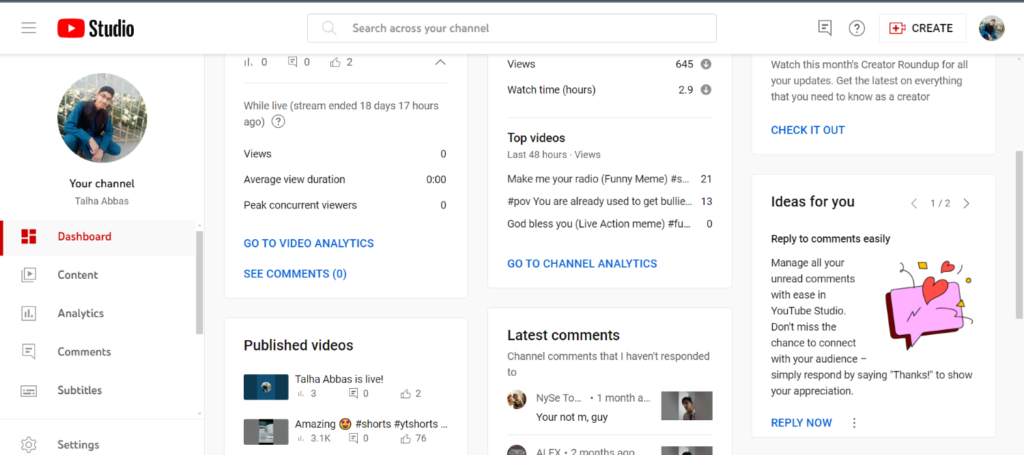
YouTube Studio is a powerful tool that allows you to manage your channel, track your analytics, and interact with your audience. You can access YouTube Studio by clicking on your profile picture and selecting YouTube Studio. From here, you can see your video insights, revenue, and subscriber count. You can also respond to comments and messages from your viewers.
Promote Your Channel
Now that your YouTube channel is up and running, it’s time to promote it to attract more viewers. Share your videos on social media, collaborate with other YouTubers, and engage with your audience to grow your channel. You can also use YouTube ads to reach a larger audience and gain more subscribers.
Conclusion:
Creating a YouTube channel is a fun and rewarding experience that allows you to share your content with the world. By following these steps and using YouTube Studio to manage your channel, you can build a successful presence on YouTube. Remember to stay consistent, interact with your audience, and promote your channel to grow your subscriber base. Good luck on your YouTube journey!





