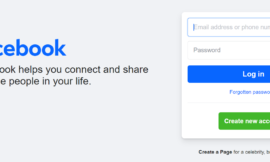If you’ve forgotten your Zong number, don’t worry—several simple methods exist to retrieve it. Here’s a detailed guide on how to check your Zong number, ensuring you can quickly and easily find this essential information.
Method Overview
There are multiple ways to check a Zong number:
- Dial *8# to find your Zong number.
- Dial *100# as an alternative method.
- Send a message to 667 with “MNP” in the message body.
- Call the Zong helpline for assistance.
Step-by-Step Instructions for the Most Common Method
The fastest and most common way to check your Zong number is by dialing *8#. Here’s how to do it:
- Unlock your Zong mobile phone.
- Dial *8# and press the call button.
- Wait for a few seconds. A pop-up message displaying your Zong number will appear on your screen.
- Note down your Zong number for future reference.
- Ensure the number is correct by calling a friend or family member to verify.
Additional Tips
- Double-check the number displayed after dialing *8# to ensure accuracy.
- Ensure your Zong SIM card is inserted correctly, and you have stable network coverage.
- Keep your phone unlocked during the process to avoid any interruptions.
- If you encounter any issues with the primary method, try the alternatives:
- Dial *100# for another quick way to check your number.
- Send a message to 667 with “MNP” in the message body to get your number via SMS.
- Call the Zong helpline if the above methods don’t work.
You’ll effortlessly find your Zong number by following these steps and tips. If you have further questions or need additional support, please contact Zong customer service.